- Notion Kits
- Pages
- Notion Kits #001 | Create Your Notion Face
Welcome to Notion Kits!
Hey — Matt Shelton here. Thanks for subscribing!
If you’re here to…
✅ Build better Notion systems
✅ Learn quick, high-impact Notion tricks
✅ Save time with pre-built templates
✅ Master Notion, one step at a time
…You’re in the right place.
Here’s why:
The most consistent feedback from Notion users that I've heard is that it's confusing and complex. 🙁
So I want to make it easy to understand and fun to build with!
I break down the best Notion workflows, systems, and cool features into weekly bite-sized, actionable lessons.
Each kit is designed to be fast, useful, and easy to implement—so you can start improving your setup in just a few minutes.
Here’s what you get:
📧 Weekly Notion Kits – I’ll send you a weekly newsletter, inspired by Lego Sets, that guides you through a quick Notion build!
What does that mean? Think of a Ferrari or Baby Yoda Lego set. You're given all of the pieces and instructions to build whatever it is.
I’ll do the same for Notion but teach you how to build simple systems and use Notion coolest new features for your work and personal life.
The instructions will be easy to follow and guide you through each step of the build in around 5 minutes.
If this sounds cool, start building your first Notion Kit 👇
Notion Kits #001 | Create Your Notion Face

Welcome to Your New Build
Today, we’re building a custom Notion Face—your own Notion-style avatar that you can use as your profile picture, share with others, or just have fun customizing.
By the end of this guide, you’ll:
🟡 Have a fully customized Notion Face that reflects you
🔵 Download and save your portrait in just a few clicks
🔴 Be ready to share it with me via email
Step 1: Access Notion Faces
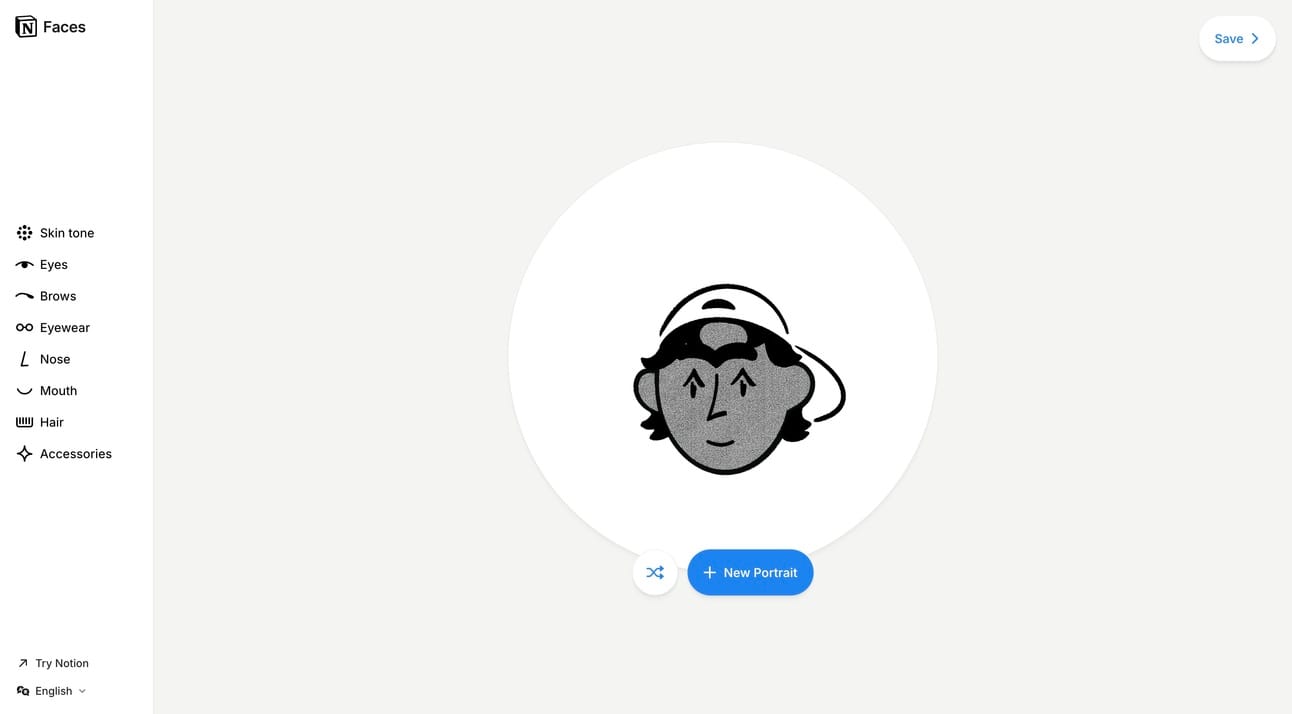
Build Time: 30 seconds
Open Notion Faces in your browser.
Click New Portrait to start from scratch or press 🔀 to randomize.
Step 2: Customize Your Notion Face
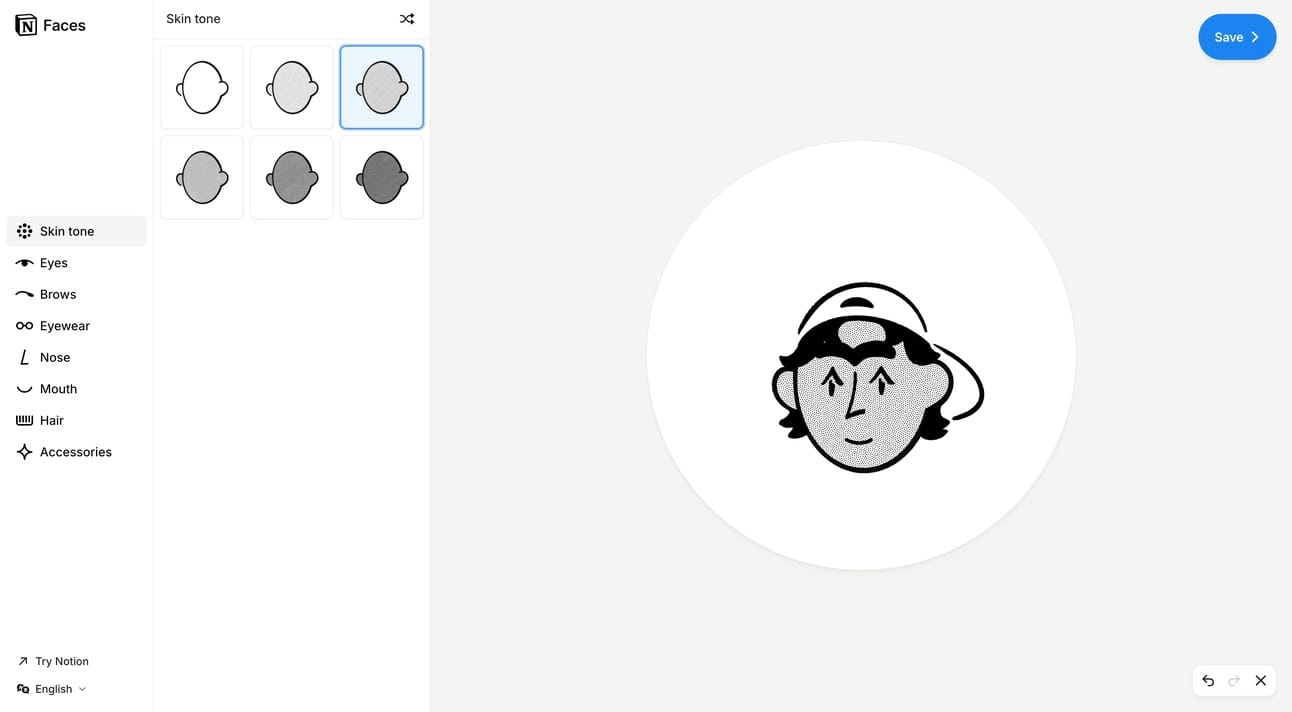
Build Time: 2 minutes
Now, let’s make it uniquely yours.
Choose your base features:
Skin tone
Eyes & brows
Nose & mouth
Add personal touches:
Hairstyle & color
Eyewear (if needed)
Accessories (hats, headphones, etc.)
Play around with different options until it looks just right!
Step 3: Save & Download Your Portrait
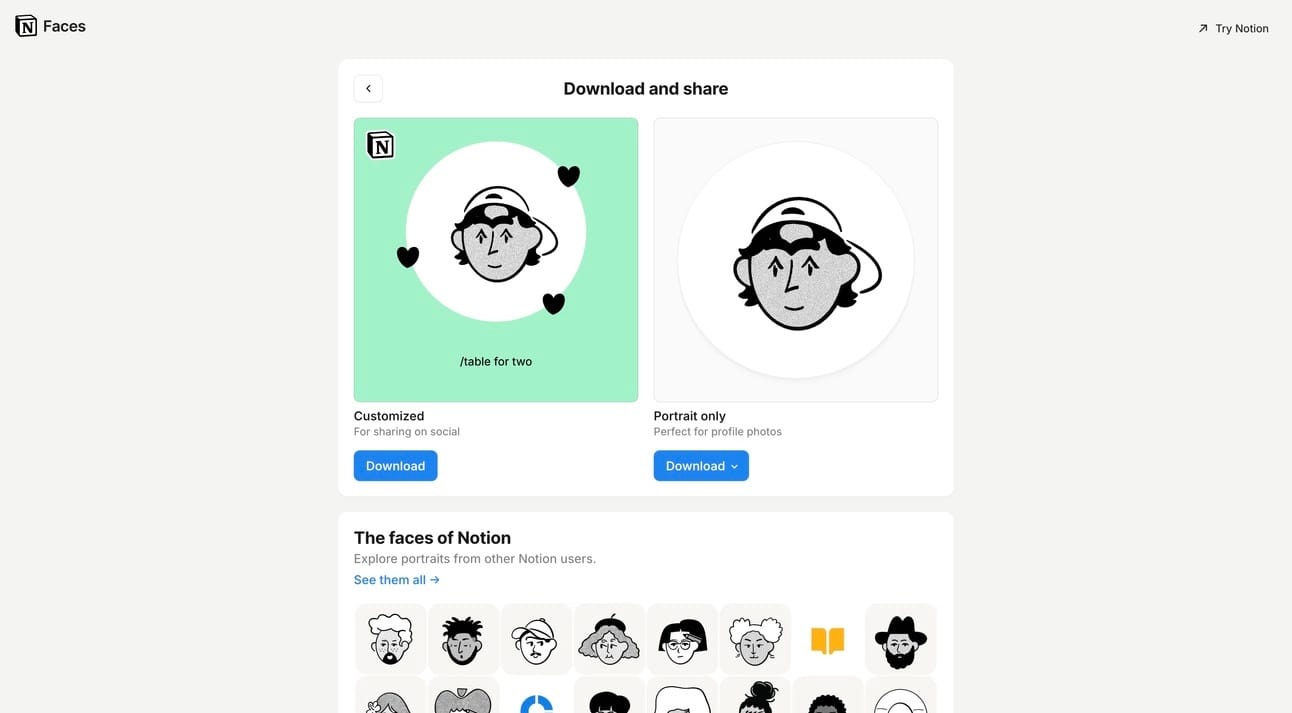
Build Time: 1 minute
Once you're happy with your design:
Click Save at the top
(Optional) Add a headline & background color
Select Download and save your image
Your Notion Face is now complete and ready to use!
Step 4: Share Your Notion Face with Me
Build Time: 30 seconds
Open your email
Find an email from matt@superproductive with the subject line, “Want to see my (Notion) Face?”
Check out my Notion face!
Reply to that email with your Notion face and why/what you want to learn more about Notion 🙂
Now, I get to see your custom Notion avatar—excited to check it out!
Final Build Check
✅ Notion Face fully customized
✅ Saved and downloaded
✅ Ready to be shared via email
Your Notion Face is now officially built.
Can’t wait to see what you created! 🎨
Cheers,
Matt
P.S. Building innovative Notion templates is my #1 hobby… If you’d like to try a Time Blocking - Freelance Bundle, Notion Mind Map Template, Notion Form Builder (more advanced than what’s offered natively), or others?
Here’s a 20% OFF coupon for being a new subscriber: KITS20
(Copy that code and apply it at the checkout for savings!)