- Notion Kits
- Posts
- #009 | Slack Notifications from Notion, Made Easy
#009 | Slack Notifications from Notion, Made Easy
You don’t need to live in Notion. But wouldn’t it be nice if Notion could tap you on the shoulder when something important happens?

Notion Kits
People are more creative in the shower. When we take a warm shower, we experience an increased dopamine flow that makes us more creative.
In this week’s Notion Kit:
Set Up Slack Integration + Handy Slack Automation <2 mins — Jump to Tutorial
Notion continues to be the coolest company with their Notion Mail Marketing Campaign
Notion Webhooks have arrived!
Have you tried ChatGPT’s new image creation feature? 🤯
New & Noteworthy:
Did Notion just release the coolest marketing campaign for Notion Mail (I’m a marketing nerd, it’s my 9-5 so I’m at least impressed by this)?
Notion Webhooks are here 🚨 Want me to cover use cases for them in this Newsletter, reply “webhooks”
Apple just made it much easier to get a handle on your inbox. Here’s how
ChatGPT-4o image model update (the text accuracy is mind-blowing)
A Message from The Rundown AI:
Learn AI in 5 minutes a day
This is the easiest way for a busy person wanting to learn AI in as little time as possible:
Sign up for The Rundown AI newsletter
They send you 5-minute email updates on the latest AI news and how to use it
You learn how to become 2x more productive by leveraging AI
Notion Kit #009 | Slack Notifications from Notion, Made Easy
You don’t need to live in Notion.
But wouldn’t it be nice if Notion could tap you on the shoulder when something important happens?
That’s what this week’s Kit is all about—connecting Notion to Slack.
And getting real-time alerts when new items are added to your databases.
For example, say you’re collecting client inquiries in a Client Intake database.
With this automation, you’ll get a ping in Slack the moment a new row is added.
📥 New client request from Acme Corp? You’ll know instantly.
**Automation is a paid tier feature in Notion — Want to test drive this feature and more free for 30 days? Use my link HERE
How to Set Up Slack Integration:
Go to Settings in your sidebar →
Notifications.Find
Slack notifications.Click
Add new accountand go through the authentication flow.
How to Set Up Slack notifications as part of database automation:
Select ••• at the top of a database.
Select
AutomationsandAdd trigger.Then choose
Page addedorProperty edited→Send Slack notification to...Select a Slack channel.
If you haven't already, you'll be asked to connect your Slack account.
Want to use this later? Duplicate the Client Intake Template
Other Use Cases for Slack Alerts from Notion Databases
#content-team 📣 New content alert!
"How to Nail Your Next Product Launch Email" just hit the publishing queue.
#qa-bugs 🔬 New bug report received!
Issue: "Mobile checkout button unresponsive"
Reported via: Web Form
#hr-onboarding 👤 New hire added to onboarding!
Name: Jordan Lee
Start Date: June 3
#product-feedback 📦️ New customer feedback logged.
Comment: "I found the settings menu a bit confusing..."
Sentiment: Frustrated
#support-team 🎟️ New support ticket submitted!
Subject: "Unable to reset password"
Submitted via: Support Form
Our Notion workspaces can easily become complex and bury the most important new information being added to them.
Avoid missing the new and important stuff by setting up simple database automation to ping you in Slack when something is added.
There’s much more that can be done with the Notion / Slack integration and if you are interested in me sharing those capabilities soon, be sure to give this newsletter a thumbs up at the bottom 🙂
That’s today’s Notion Kit—a small integration with a big impact. 🚀
Ready for the next step? Here’s what I recommend:
Explore My Notion Template Library – Get premium templates to visually map ideas, boost your business, build Notion-based websites, and unlock Notion’s full potential.
Get $15 Off Sanebox – Declutter your inbox in minutes and take back control of your email. Use this personal discount to instantly reduce email overload.
Unlock an Extra Month Per Year with Motion – Let AI optimize your schedule, prioritize tasks, and free up your time—so you can focus on what actually matters.
Build Your Own Tools With Softr & Notion – Turn Notion pages into powerful, interactive apps—no coding required. Perfect for creators, businesses, and teams.
Cheers,
Matt


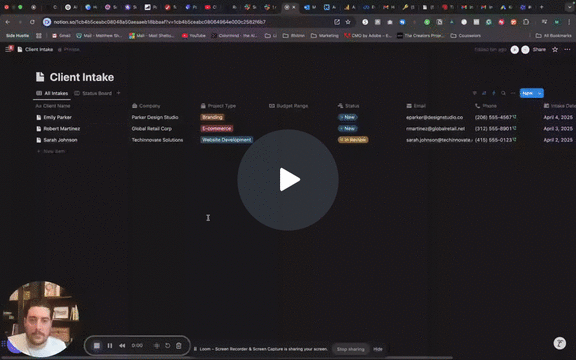
Reply