- Notion Kits
- Posts
- #024 | Make Journal Entries w/ Voice + Notion
#024 | Make Journal Entries w/ Voice + Notion
Capture daily journal entries with your voice — Stored & analyzed in Notion in <25 secs using Claude

Notion Kits
Capture Daily Journal Entries with your Voice — Stored & Analyzed in Notion in <25 Secs Using Claude
This week’s Notion Kit turns your Claude x Notion setup into a hands-free journaling system.
You’ll speak naturally, just like you’re talking to a coach or a friend, and Claude will:
Listen via WhisperFlow
Transcribe your entry into Notion
Summarize and tag your reflections (tone, energy, themes)
Build a searchable, structured daily journal entry
Great for high performers who want to reflect consistently but don’t want to sit down and write paragraphs.
Coolest Internet Finds That You’ll Like:
Notion 🤝 Claude, Claude released an app directory that allows for connecting other apps to it with ease, like Notion.
Just shipped: every @-mention now has a little hover card in Notion (the video in the link explains what that means)
HUGE NEWS from OpenAI! ChatGPT Agents are now available. “Search for morning flights to LA for July 23rd.”
Gamified focus timer where every session earns you seeds to grow a beautiful virtual garden. Perfect for anyone who wants their focus to feel rewarding.
A Message from 1440:
Looking for unbiased, fact-based news? Join 1440 today.
Join over 4 million Americans who start their day with 1440 – your daily digest for unbiased, fact-centric news. From politics to sports, we cover it all by analyzing over 100 sources. Our concise, 5-minute read lands in your inbox each morning at no cost. Experience news without the noise; let 1440 help you make up your own mind. Sign up now and invite your friends and family to be part of the informed.
Notion Kits #024 | Make Journal Entries w/ Voice + Notion
Whether you already journal or want to start…
This week’s Notion Kit shows you how to build a voice-powered journaling system using Claude + Wispr Flow + Notion.
→ You speak your thoughts/daily reflections aloud in a stream-of-consciousness style, and this system will:
Transcribe and format your entry in Notion
Analyze for themes, common stressors, overall tone, energy, etc.
Highlight key takeaways in the form of graphs
No typing.
Just speak, and your thoughts get captured, organized, and tracked in your system.
Let’s build it. 👇
🛠 How to Set Up Voice-Powered Journaling with Claude:
Install Whisper + Claude Desktop (Quick link + install tip in video)
Duplicate my Voice Journal Entries Template
Grant Claude access to your new page titled “Voice Journal Entries” in your Notion Profile Integrations
If you haven’t yet set up your Claude x Notion integration, you’ll need to do that before moving forward → See how to HERE
Speak naturally to Claude, tell it what’s on your mind, how your day went, and what you're looking forward to or dreading.
Claude transcribes + adds entry to Notion, plus analyzes by tone, themes, energy level, and sleep quality.
🧠 Start Entries With This Prompt:
Add this new journal entry into my Journal Entries database within Notion. Date this entry, and fill in each column within the Journal Entries database based on the transcription from today's entry, including identifying "Themes", "Tone", "Energy Level", and "Sleep Quality".
{Your daily reflection goes here}
Claude responds with:
A clean transcription inside Notion
Tags like [Mindset], [Gratitude], [Low energy], etc.
A 1-line summary to make browsing your logs easier
😏 Steal the Template → Duplicate Voice Journal Entries Template
This Notion Kit Stacks Great With:
If you haven’t connected Claude + Notion via MCP, start here.
Use Whisper to plan weekly meals based on what’s already in your fridge + what you’re craving.
Who coined the phrase “You do not rise to the level of your goals, you fall to the level of your systems”? 🛠️ |
Ready to take another step? Here’s what I recommend:
Sponsor Notion Kits — Reach 7,000+ builders of the future with unique and engaging methods, bringing awareness and users to your product, app, and idea!
Upskill in Notion 72% Faster than Other Subscribers — Add structure to your workspace, unlock a simple and powerful task management system, dabble with AI, and master integrations.
2-Way Sync Google Calendar & Notion + Get 15% OFF when you use my code ( MSHELTON ) — Finally, establish a near-instant connection between the 2 tools you use the most!
How do you rate this Notion Kit? |
Cheers,
Matt
P.S. If you found this email in your promotions tab, click and drag it to your primary tab so you never miss another Notion Kit. (This tells your email provider that you don’t hate this newsletter.)

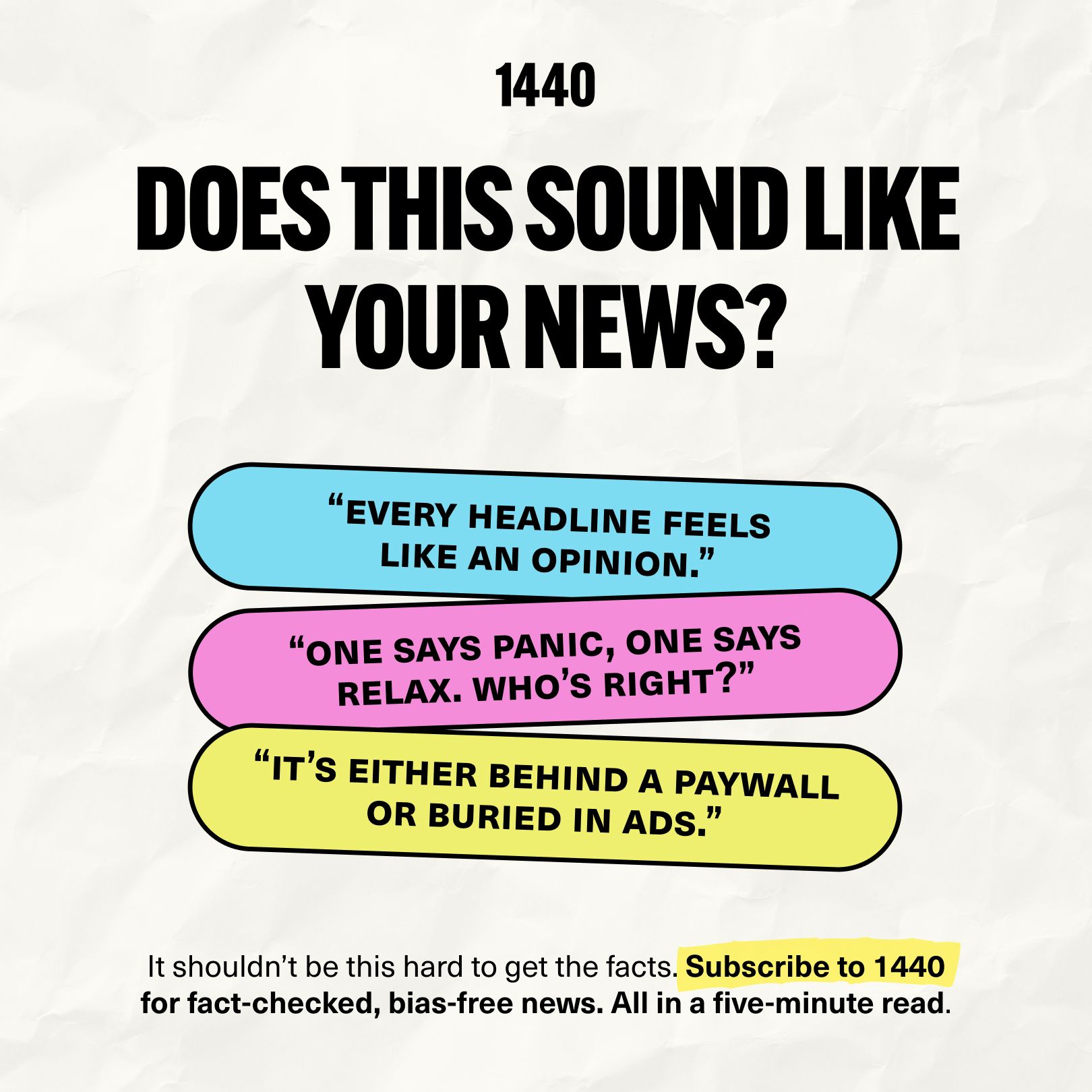
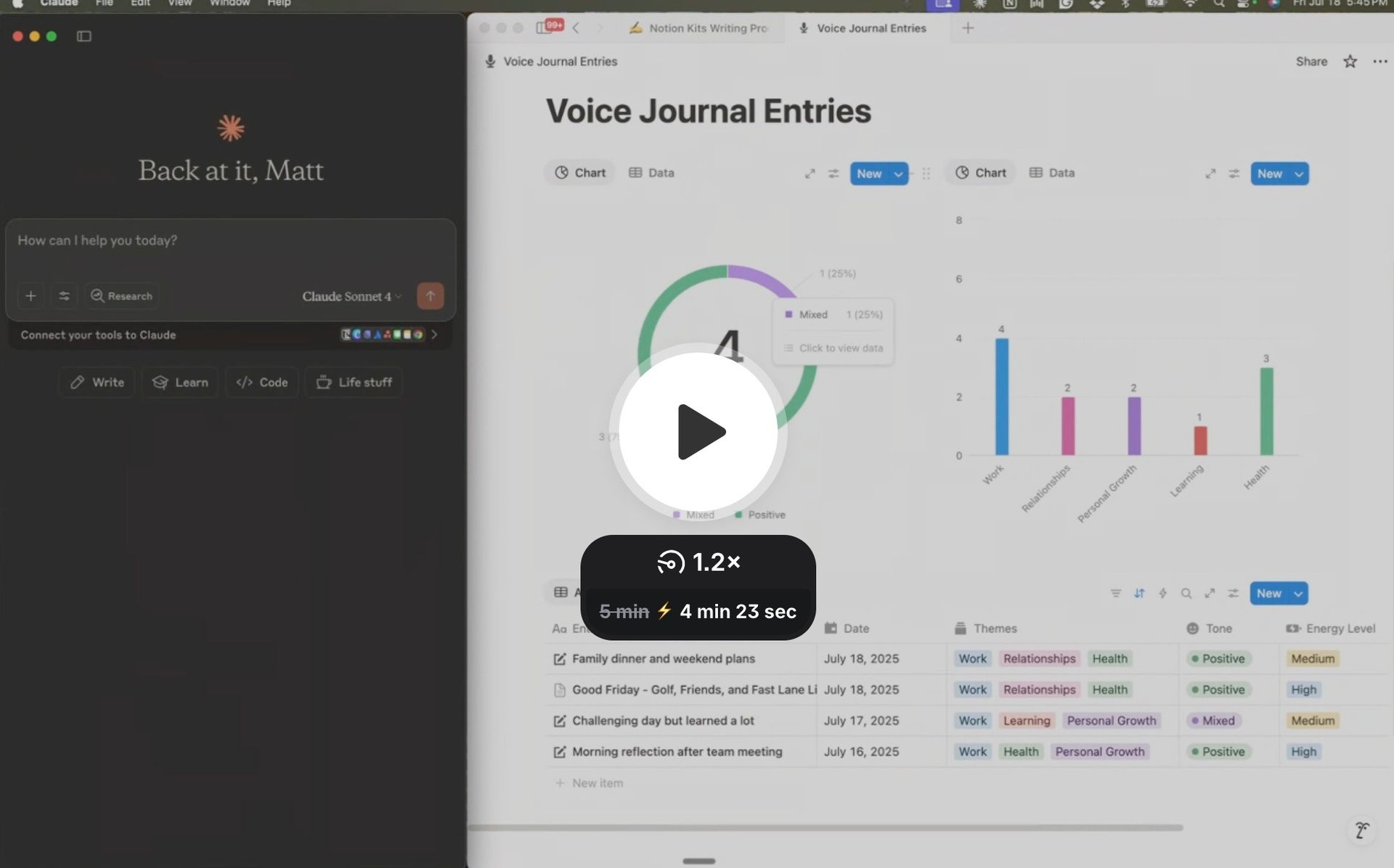
Reply