- Notion Kits
- Posts
- #023 | Plan Meals in 2 Mins (Voice + Notion + Claude)
#023 | Plan Meals in 2 Mins (Voice + Notion + Claude)
Prep Full Meals For Week Based on What You Have in Fridge in 2 Mins with Voice-Controlled AI Assistant in Notion.

Notion Kits
Prep Full Meals For Week Based on What You Have in Fridge in 2 Mins with Voice-Controlled AI Assistant in Notion
This week’s Notion Kit adds a whole new input method to your Claude x Notion setup: your voice.
You’ll walk through your kitchen, speak about what you’ve got and what you need, and Claude will:
Listen via Wisprflow
Create a structured grocery list
Suggest recipes based on what’s already in your fridge
Organize it all inside your Notion workspace
Great for solo operators, busy couples, or anyone who’s ever wandered the aisles without a plan.
Coolest Internet Finds That You’ll Like:
Google's new AI tool, Whisk, allows you to generate images by using other images as prompts.
Wisprflow, don't type, just speak → Effortless voice dictation in every application: 4x faster than typing, AI commands and auto-edits.
What if you’re journal could take action for you? Lace 'em up, “We signed you up for a 10k race in 8 weeks 🏃♂️” → Start with a Personal Values Assessment
How to harness your emotions to fuel creativity, a Yale researcher provides tips on how to maximize your creativity
A Message from 1440:
Looking for unbiased, fact-based news? Join 1440 today.
Join over 4 million Americans who start their day with 1440 – your daily digest for unbiased, fact-centric news. From politics to sports, we cover it all by analyzing over 100 sources. Our concise, 5-minute read lands in your inbox each morning at no cost. Experience news without the noise; let 1440 help you make up your own mind. Sign up now and invite your friends and family to be part of the informed.
Notion Kit #023 | Plan Meals in 2 Mins (Voice + Notion + Claude)
When it’s time to plan your week, including what you eat…
You want a system that meets you where you’re at.
This week’s Notion Kit shows you how to build a grocery planning, voice-powered assistant using Claude + Whisper + Notion.
→ So you tell it what you have in the fridge and meal ideas you want, and Claude will instantly:
Draft a smart shopping list
Suggest resourceful recipes based on what you already have
Provide the instructions on how to make said recipes
Organize everything neatly inside your Notion workspace
No manual lists.
No decision fatigue.
Just a system that listens, plans, and delivers.
Let’s build it. 👇
🛠 How to Set Up Voice-Powered Grocery Planning with Claude:
Install Whisper + Claude Desktop (Quick link + install tip in video)
Duplicate my Shopping List Template
Grant Claude access to your new page titled “Shopping List” in your Notion Profile Integrations
If you haven’t yet set up your Claude x Notion integration, you’ll need to do that before moving forward → See how to HERE
Speak naturally to Claude, tell it what’s in your fridge, what you need, and what kind of meals you’re craving.
Claude builds a smart grocery list + recipe ideas, the final result lands inside a Notion database, organized by category, quantity, or tags you choose.
🧠 Try This Prompt:
“Listen to my order for groceries this week for 2 adults. In the fridge, I’ve got jalapeño jam, feta-stuffed olives, pork, chicken thighs, leftover bread, eggs, and frozen blueberries. I need easy, high-protein meals, quick breakfasts, and more coffee + creamer. Give me some meal ideas and a complete shopping list. Cross-reference what is currently in my “Shopping List” database in Notion, consider the recipes and cravings I mentioned to you, and consider what is currently in my shopping list and the amounts for each ingredient, then finalize my complete shopping list with accurate price estimates for each and in total. Don’t forget to add Instructions on how to make each recipe you made. Remove any ingredients and recipes that aren’t included in this week’s recipes.”
Claude responds with:
3–5 recipe ideas based on what you already have
A complete shopping list with only what’s missing
Everything added to your Notion shopping list database
😏 Steal the Template → Duplicate Grocery List & Recipe DB from the tutorial
This Notion Kit Stacks Great With:
If you haven’t connected Claude + Notion via MCP, start here.
Use Whisper to re-prioritize tasks list based on meeting recaps, to-dos, or brainstorms while walking the dog or driving to Trader Joe’s.
What’s one morning habit most high performers use to get started faster? ☀️ |
Ready to take another step? Here’s what I recommend:
Upskill in Notion 72% Faster than Other Subscribers — Add structure to your workspace, unlock a simple and powerful task management system, dabble with AI, and master integrations.
2-Way Sync Google Calendar & Notion + Get 15% OFF when you use my code ( MSHELTON ) — Finally, establish a near-instant connection between the 2 tools you use the most!
How do you rate this Notion Kit? |
Cheers,
Matt
P.S. If you found this email in your promotions tab, click and drag it to your primary tab so you never miss another Notion Kit. (This tells your email provider that you don’t hate this newsletter.)

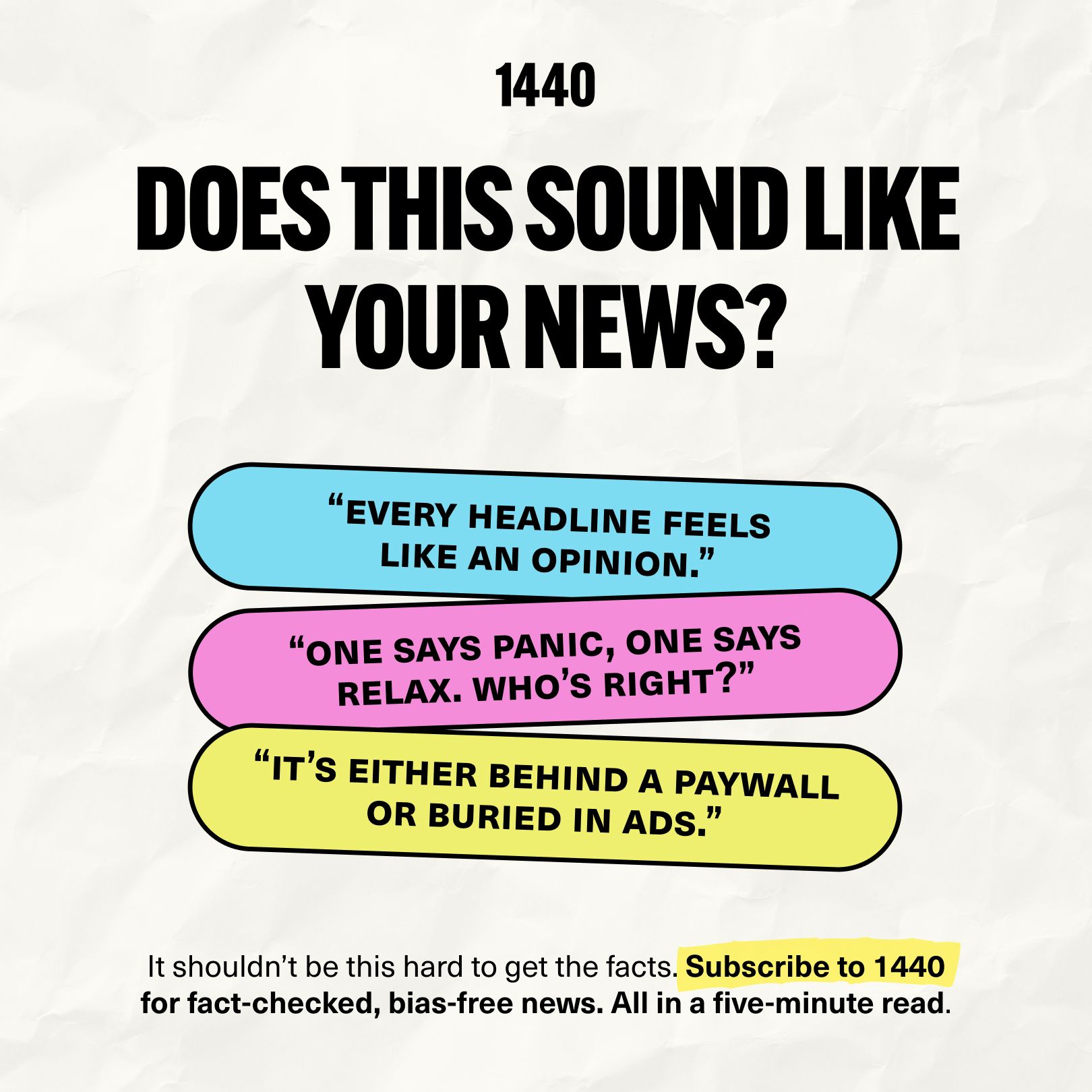
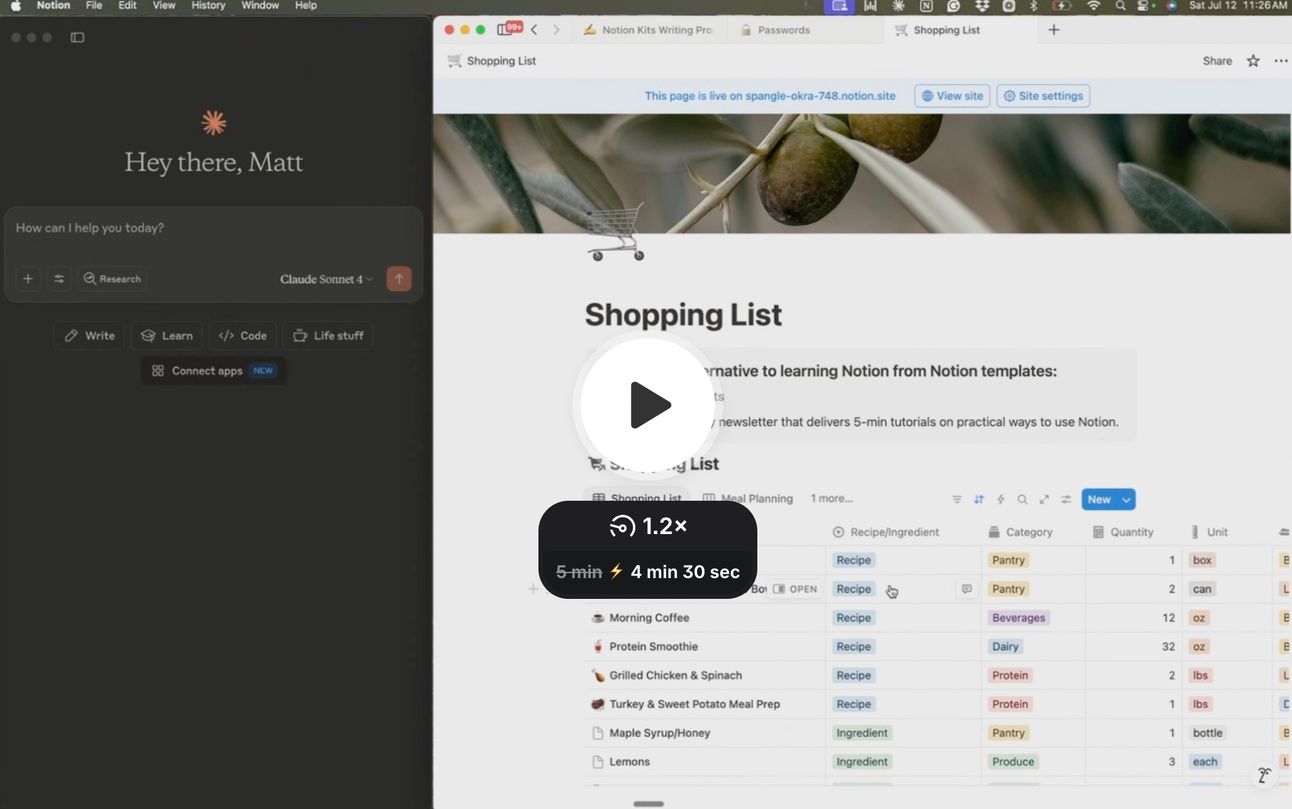
Reply